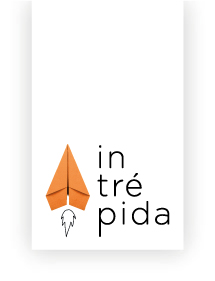- Access www.linktr.ee from your computer or mobile device and set up an account with any Instagram account.
2. Once your account is set up, click the “Add new button/link” and start adding all the links you wish to include and their titles:
A more detailed bio
Last Blog posts
Facebook page
Free downloadable ebook
Curses
Services…
This is how all the links with their titles would look like:
3. You can also choose the colours for your Linktree page:
4. Now you can add your URL generated by your Instagram profile